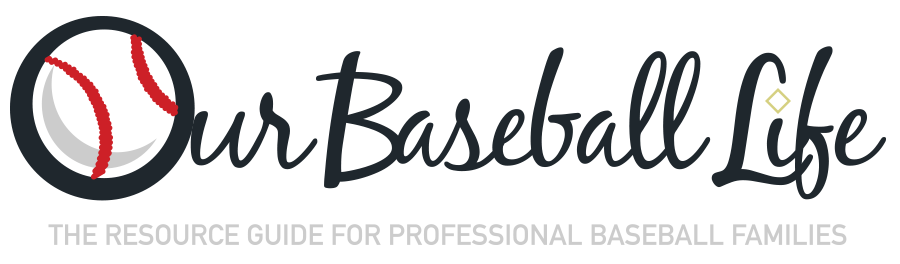5 Must Have Apps for Instagram
Ever wonder how can these bloggers and influencers have these amazing, perfectly edited pictures and creative graphics for their feed and stories? I used to too, girl. I used to beat myself up over creating just one social graphic.
These apps will take your Instagram from MEH to WOW instantly with a couple simple clicks and export of the image/graphic to your computer or phone.
CANVA - This app is amazing for creating on the go, quick graphics from your phone or desktop computer. They have a template and dimension for every platform. You can also create highlight story covers, newsletters, email templates, presentations and much much more. All plug and play with this app.
LIGHTROOM - There are two ways you can go about using this app. You can either choose to create your own presets or you can purchase presets from a blogger or photographer. Either way you will have access to the same presets which will create a beautiful, cohesive IG page. TIP: You want to hook people's eyes on to your page and having a cohesive feed with the same edits and presets will draw people's attention.
VSCO - I use this picture editing app mainly for my IG story pictures. When I am out shooting content of food, drinks, the city I am in or etc. I will upload the picture to this app and edit them all the same away and upload them all at once to create a magical story. It lets you be creative and lets others see your creative side.
UNFOLD - If you want to create beautiful stories, this is your GO-TO app. It helps you create a multi story sequence seamlessly without having to create individual projects. This app is always coming up with new different story sequences, which is amazing.
SPACE - I use this app for every caption I write for an IG post. It helps create those spaces and gaps, especially when you are trying to tell a story or share good content. When your followers see a long caption, they will more than likely skip through your post and not engage. So you want to see spaces in sentences and points you are making in your post so your followers can easily read your caption and want to engage.
If you have any questions over any of these apps and how I utilize each one please feel free to email me at nataliez@mentalieme.com I would love to help you out.
XO Natalie Z
Instagram: @thenataliezastryzny
Blog: mentalieme.com
Email: nataliez@mentalieme.com